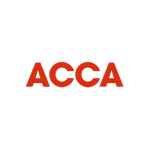Published by March Accountants
Helping businesses stay compliant with HMRC, every step of the way.
Introduction
Paying your Corporation Tax correctly and on time is one of the most important compliance responsibilities for limited companies in the UK. Whether you file your own CT600 or your accountant does it for you, the payment itself must reach HMRC’s account by the deadline — usually 9 months and 1 day after the end of your accounting period.
In this guide, March Accountants explains the different ways to pay your Corporation Tax, how long each method takes, and how to make sure your payment is allocated to the correct company account.
Step 1: Know Your Deadline
You must pay Corporation Tax within 9 months and 1 day after your accounting period ends.
✅ Example: If your accounting period ends on 31 December 2024, your payment deadline is 1 October 2025.
💡 Remember: This payment deadline is separate from your filing deadline for the CT600 return, which is 12 months after the period end.
Step 2: Find Your Corporation Tax Reference
Before making payment, you’ll need your 17-character Corporation Tax payment reference number.
You can find this on:
- Your HMRC ‘Notice to Deliver a Company Tax Return’
- Your HMRC online account under “Corporation Tax”
- Your CT600 submission confirmation
The reference typically looks like: “1234567890A00101A“
⚠️ Always check that the reference matches your current accounting period. Using an old reference may allocate your payment incorrectly.
Step 3: Choose How You’ll Pay
HMRC accepts several payment methods — but the processing times vary.
| Payment Method | Processing Time | Notes |
|---|---|---|
| Faster Payments (online / mobile banking) | Same day or next day | Most recommended option |
| CHAPS (bank transfer) | Same day (if before bank cut-off) | For large or urgent payments |
| BACS transfer | 3 working days | Not ideal close to the deadline |
| Debit or corporate credit card | Usually same day | Available via HMRC’s secure site |
| At your bank / building society | 3 working days | Using the HMRC payslip if available |
| Direct Debit | 3 working days (if already set up) | Set up early for future payments |
Step 4: Use the Correct HMRC Bank Details
For online or telephone banking (UK accounts)
Account name: HMRC Cumberland
Sort code: 08-32-10
Account number: 12001039
(Alternative HMRC Shipley account may apply in some cases — always check your HMRC letter.)
Payment reference:
Your 17-character Corporation Tax reference (no spaces).
For international payments
Account name: HMRC Cumberland
IBAN: GB62 BARC 2032 1012 0010 39
BIC: BARCGB22
Step 5: Check That HMRC Has Received It
Once you’ve paid, you can check the payment status in your HMRC Business Tax Account.
Go to:
👉 https://www.gov.uk/pay-corporation-tax
If you’ve overpaid or paid the wrong amount, HMRC will usually credit your Corporation Tax account automatically — but contact your accountant if it doesn’t appear within a few days.
Step 6: Keep a Record
Always keep:
- Your payment confirmation or bank proof
- The 17-character reference
- The date of payment
This helps reconcile your accounts and ensures smooth communication with HMRC or your accountant later.
Common Mistakes to Avoid
❌ Paying using last year’s reference number
❌ Missing the “9 months + 1 day” deadline
❌ Sending payment to the wrong HMRC account
❌ Forgetting to account for weekends or bank holidays
Need Help or Want It Done for You?
At March Accountants, we help businesses handle every step of their Corporation Tax process — from preparing CT600 returns to ensuring payments are made correctly and on time.
💬 Get in touch today for a quick consultation:
📧 info@marchaccountants.com
🌐 www.marchaccountants.com
Summary Checklist
- Check your Corporation Tax deadline (9 months + 1 day after year-end)
- Confirm your 17-character reference
- Choose a same-day payment method (Faster Payment / CHAPS)
- Pay HMRC Cumbernauld account
- Keep your receipt and confirm in HMRC portal